Shortcuts
Default
Ctrl/Cmd+Jshows and hides the Panel (bottom part, i.e. problems, terminal, Jupyter variables, etc.), no matter which one you are focused on.Ctrl/Cmd+Bshows and hides the left-hand bar no matter whether Explorer, Debug etc. is active.Ctrl+Tab(even in MacOS, useCtrl, notCmd) changes tabs in order of most recently used.Cmd+/adds or removes per-line comment for multiple lines (ToggleLineComment)
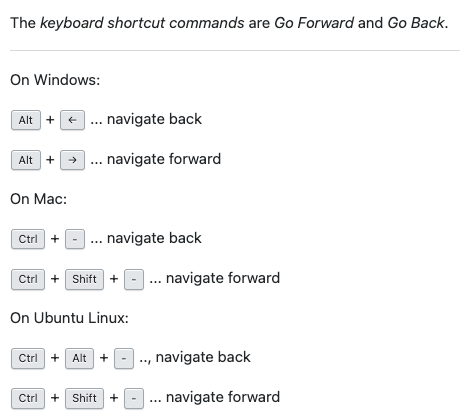
User
Ctrl/Cmd+Hmaximizes the Panel size of restores its default size, i.e. the commandView: Toggle Maximized Pane. This keybinding was assigned to the commandTest: Toggle Test History in Peekby default, this command now has no keybinding.